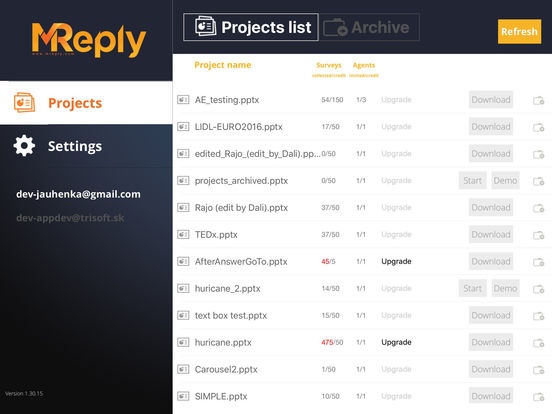MReply 1.31
Continue to app
Free Version
Publisher Description
Create amazing interactive presentations and collect customer data. Ideal for brand presentations, product introductions, product shows, live events, retail promotion, catalogue preview, opinion polls or customer surveys. Keen on customer data, give goodbye to boring surveys - Welcome to MReply. Within few minutes create your own beautiful presentations, add interactive questions and engage your customers to communicate with your brand. The tool builds up on Microsoft Powerpoint platform enriched with interactive features provided by MReply Add-in. Presentations are suited to all iPad display resolutions. Interactive features include: Powerpoint animation effects, object selection, text inputs and scale answers. The app works online as well as offline with automatic synchronization. Data collection enables simple export options. The app provides real-time statistics and team management options. Stop wasting your time coding native applications with complicated interaction features. Our app provides all benefits of product/brand presentation and customer data collection. This all takes no more than couple of hours to release, costs just a fraction of native app development and is available for fast and simple real time versioning. Ideal for marketing agencies, event agencies, research teams as well as any business entity that seeks interactive digital customer communication.
Requires iOS 7.0 or later. Compatible with iPad.
About MReply
MReply is a free app for iOS published in the Office Suites & Tools list of apps, part of Business.
The company that develops MReply is Matsuko s.r.o.. The latest version released by its developer is 1.31.
To install MReply on your iOS device, just click the green Continue To App button above to start the installation process. The app is listed on our website since 2016-07-16 and was downloaded 5 times. We have already checked if the download link is safe, however for your own protection we recommend that you scan the downloaded app with your antivirus. Your antivirus may detect the MReply as malware if the download link is broken.
How to install MReply on your iOS device:
- Click on the Continue To App button on our website. This will redirect you to the App Store.
- Once the MReply is shown in the iTunes listing of your iOS device, you can start its download and installation. Tap on the GET button to the right of the app to start downloading it.
- If you are not logged-in the iOS appstore app, you'll be prompted for your your Apple ID and/or password.
- After MReply is downloaded, you'll see an INSTALL button to the right. Tap on it to start the actual installation of the iOS app.
- Once installation is finished you can tap on the OPEN button to start it. Its icon will also be added to your device home screen.